The Best Flat Rate Plus Online Software - Flat Rate Plus Online® Features List
Major features and benefits of our flat rate pricing software which builds flat rate books in minutes.
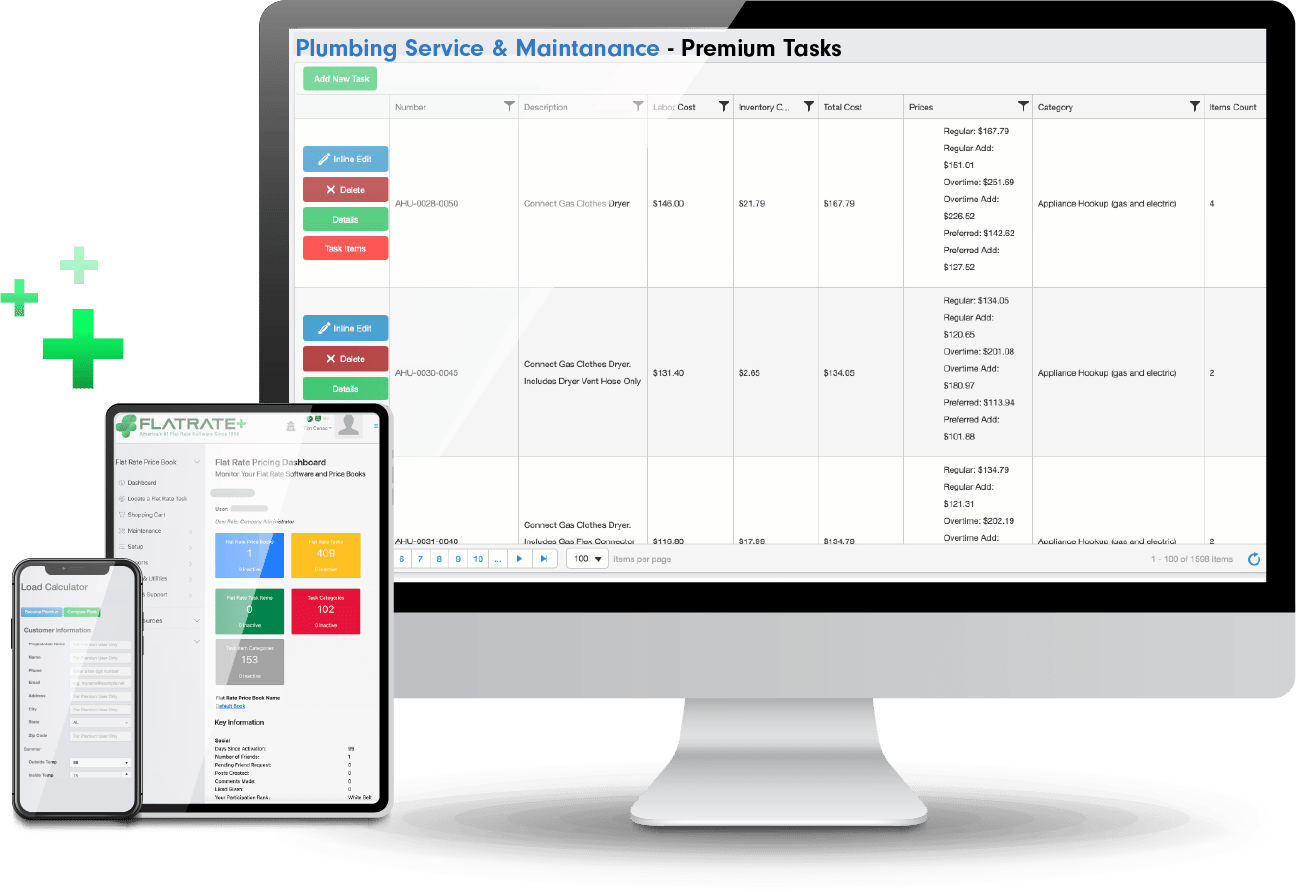
Flat Rate Pricing Software Features and Benefits
The Purpose of the Flat Rate Plus Online® Software
With our Flat Rate Plus Online® software, you can easily build comprehensive customized flat rate price books for any trade and any type of work. We offer complete ready-made flat rate price books for HVAC, plumbing, and electrical repairs and installation. Residential and light commercial are covered. In a few hours, users can customize these books for their own company. The flat rate price books are completely customizable and can be imported into nearly any software program. We also offer a Best-in-Class QuickBooks® data synchronization.
Flat Rate Plus Online allows technicians to accurately quote customers a firm guaranteed price for repairs and replacements. Techs may use the software on a tablet. Locating tasks is a simple as selecting from a series of images that narrow down the tech’s options.
Flat rate tasks can be added to a shopping cart and organized by Good, Better, and Best, or “Required” and “Highly Recommended”. Invoices can be printed and or emailed.
Flat Rate Plus Online is made by Aptora and Mr. HVAC. They are the ones who created Flat Rate Plus back in 1996.
Flat Rate Pricing Software You Can Trust
Aptora is the longest-running flat rate software company in America under the same ownership. Flat rate companies have come and gone. Some have been sold and sold again. We sold our first copy of Flat Rate Plus in 1996. James R. Leichter, known commonly as Mr. HVAC, has been the president and owner since the beginning. We have deep roots in the world of flat rate pricing.
Now, Flat Rate Plus is an easy to use and very affordable web app. We took the best of Flat Rate Plus for the desktop and put it on the cloud. It is easier to use, and jam packed with many more features and benefits.
Other companies make false claims about how long they have been in business. Many of them have simply purchased existing companies, dissolved the corporation, made a slight name change, and obtained a new Employer Identification Number (EIN).
Easy to Use Flat Rate Pricing Software
Flat Rate Plus Online includes an easy-to-use setup wizard. This wizard makes setting up the software and implementing flat rate pricing even easier and faster. Maintaining your own information is simple and straight forward. You likely will not need it, but we even have a written user manual. Who does that these days?
100% Customized Flat Rate Pricing
Flat Rate Plus Online® allows users full customization to the data and complete access to the flat rate tasks. Users can easily export their information and that information is not locked in any way. The flat rate data will be completely editable in any other software program you wish to use.
Every aspect of the flat rate software and price books is customizable. Our pre-made price books save you a fortune in labor costs and allow you to fine-tune them to meet your company’s particular requirements.
Add Users and Use Role-Based Security
You can add employees (users) and set them up with Role-Based Access. This allows you to decide which of your employees can edit the price books, edit tasks, create new tasks, and more. Most of the various features of the flat rate system are controlled with permissions and preferences.
Best-in-Class QuickBooks® Synchronization
Why do we say “Best-in-Class”? Flat Rate Plus Online was built from the ground up for QB synchronization. The secret to our amazing QuickBooks synchronization is in our Invoice Item Types. They precisely match the Invoice Item Types used by QuickBooks®. They were designed to allow for accurate field-by-field data sharing between each program.
Correct Retail Pricing
Charging the correct amount is vital to your company’s success. Our free flat rate pricing calculator provides you with an easy yet highly accurate retail price for all your flat rate priced jobs.
Collaborate with Others to Build Flat Rate Books
Our system allows you to work with other like-minded contractors around the USA to build, maintain, and share flat rate repairs and installations. Users can establish a network of associates to share with. Any time someone in that network contributes to the flat rate project, all other contributors are notified and receive that work.
Wholesale Pricing You Can Trust
We survey vendors and suppliers across the USA. We acquire lists of prices and then carefully comb through those prices to make sure they are reasonable. Many of our competitors rely on bots to gather data. They don’t bother to look at the parts pricing. Maybe they would have no idea what they would be looking at anyway?
Quote Flat Rate Service Prices in One Minute
We told our software engineers that technicians need to be able to locate any repair task visually, in one minute or less, without typing a single character. They did it. They built the Flat Rate Price Finder. It makes finding flat rate tasks super easy for technicians. They visually locate the flat rate repair they are looking for through a series of images they tap on. This feature searches one or many flat rate price books. Technicians will love how fast they can locate a flat rate task.
Fantastic Task and Item Descriptions That Sell
We have been told that our repair descriptions are the best in the flat rate business. Written by Mr. HVAC, flat rate tasks were crafted to sell value and additional work.
Create Attention-Getting Descriptions with Full HTML Formatting
There is a complete easy-to-use HTML editor that allows for attractive attention-grabbing task and item descriptions. You can select fonts, add color, bold, italicize, add bullets points, draw lines, and more. You can even add formatted tables. The editor uses familiar controls like you likely use in Microsoft Word®. You can also edit the HTML directly.
Add Private Notes for Technicians
Add helpful notes and information for techs. These notes can be technician in nature or anything else that might be needed but not something the customer needs to see.
Printed Price Books
Sure, you can present flat rate prices on a screen. But have you ever wished you had an old fashioned printed flat rate book? Flat Rate Plus includes the ability to print hard copies of your price books or create PDF versions. Next time you lose internet service, you will still be able to run service calls, complete your invoices, and collect your money.
More Productive with Excel-Like Lists
Your flat rate price books, flat rate tasks, items, and other information is presented in easy-to-use Microsoft Excel-like lists. You will instantly recognize the ability to search, sort, filter, and rearrange columns.
Accurate and Complete Part Numbers
We gather vendor part numbers along with their corresponding manufacturer’s part number. Whenever possible, we add UPC numbers. This makes it easy for you to look up these parts and buy them from anywhere you like.
Part Stocking Season
We offer the option of entering the season for which you would like to stock a particular item, such as Heating, Cooling, Year-Round, or Not Applicable. This helps you maximize truck stock efficiency. Remove parts you don’t need and make more room for those you do need to have on hand.
Enter and Manage Equipment
We offer a special item type that allows you to select the type of equipment you are entering. That selection includes important fields for SEER, SEER2, EER, Capacity in BTU, Capacity in KWh, HSPF, COP, AFUE, etc. This allows you to search for equipment by efficiency, capacity, and more.
Lock Retail Pricing Down for Loss Leaders
We all know that certain items must sell for a low price. If we apply standard markups to air filters, we are going to hear complaints. Customers might think the entire service call was marked up as high as the air filter. Our Price Lock feature allows you to identify these parts, price them where they need to be, and lock them down against changes.
Mark Items as Price Sensitive
Field service companies and contractors from all industries buy certain items that are very sensitive to price changes. HVAC equipment, plumbing equipment, and parts that contain copper, aluminum, or other semi-precious materials have prices that change often. Flat Rate Plus allows you to mark those items and equipment so that you can pay more careful attention to their direct cost.
Copy Record Feature Makes Data Entry Faster
Flat rate tasks, parts, and many other records include timesaving “Copy This” feature. It’s a real time and money saver when you are doing data entry.
Item Aliases for Cross Reference
We borrowed an awesome feature from Total Office Manager® and it’s called “Item Alias”. This unique feature is usually only found in mega expensive accounting systems. It allows you to establish specific part numbers and prices by vendor or supplier. You might have a common motor that you buy from multiple supply houses. Flat Rate Plus allows you to enter that information. In other words, that single motor can have two or more part numbers associated with it.
Track Labor Minutes by Component
Users loved this feature in our classic Flat Rate Plus software for the desktop. The Labor Units field allows you to include the amount of time each individual component of a repair or installation requires. When they are all added to a task, you will be able to compare the calculated labor time with your own estimate. This helps ensure your labor allocations are accurate and profitable. Of course, labor time can be updated any time you need to.
Manufacturer and Vendor Lists
We offer a complete list of well-known manufacturers and many vendors. You can edit this list and add your own. This makes it easier for you to know who makes the part or equipment and where you might get it from.
Customer List for More Personalized Presentations
Using our detailed customer list is not required, but we think you will like what it can do for improving the look of your flat rate price presentation. You can add complete customer or job contact information and add it to your presentation screens.
Diagnostic and Travel Fees
You can add travel fees, diagnostic fees, or other flat fees to tasks at a department level and by column. Some of our clients have multiple diagnostic fees that depend on drive time. You can also avoid adding fees to tasks with no labor assignment. We have created numerous examples for you.
Your Updates Cascade Across All Price Books
When an item is updated, all tasks that include that item are updated. When a task is updated, all flat rate price books with that task are updated.
Inactivate Tasks and Parts You Don’t Need
Basically, anything can be inactivated. You can inactivate a price book, tasks, task categories, item categories, and more. You can bring these things back anytime you wish. If needed, you can always delete a record.
You Will Always Have the Price
There should never be a time where your techs cannot find a task and a price. Aptora is well known for its clever “Build a Price for Anything” system. If your technician, electrician, or plumber has a good idea on the time it will take to do the repair, they can quote a price for anything in thirty seconds flat.
Build Flat Rate Pices and Tasks On-the-Fly
If the technician knows what item they need and how long it will take them to do the work, they can quickly locate the item and turn it into a repair quote. If they don’t have that item in stock, the task can easily include extra time to acquire the required part.
Associate Flat RateTasks with Industries for Improved Organization
This was added due to popular demand. Flat rate tasks can be associated with one or many industries. They can also be tagged as Residential, Commercial, or both. This makes searching more useful. It also helps users built their flat rate price books more efficiently.
Eliminate Spelling Errors and Typos
Your company will avoid embarrassing spelling errors and typos because our entire flat rate pricing system uses your own browser’s spell-checking features.
Bulk Editing Tools and Utilities
Our flat rate software system includes the ability to quicky change or update information. You can select multiple records on a list and make changes to them, all at once. You can move records in bulk from one place to another. You will save time, money, and reduce mistakes with our bulk editing tools.
Personalize Your Price Books
Add your company’s logo, terms and conditions, and other information to personalize your price book. You may include slogans, contractor licensing information, warranty information, and much more.
Sales Tax Calculations and Collections
Sales tax calculation is a real hassle with many flat rate systems. Our competitor’s flat rate system gets sales tax wrong and your office gets hit with fixing the problem. Not Flat Rate Plus. We make calculating sales tax simple and trouble-free. You can set up global tax rate on labor and parts independently. Any item can be marked as “Tax Exempt”. Tax rates can be as precise as eight numbers to the right of the decimal point (0.00000001%).
Unit of Measure
Some items are purchased in bulk and divided out. Or you may save money buying certain quantities of the same item. Flat Rate Plus solves this bookkeeping hassle with a Unit of Measure feature.
Import and Export Price Books and Flat Rate Price Data
Easy import and export. Our powerful importing and exporting system make it easy to share flat rate price book data with other software programs and applications.
Track Obsolete or Discontinued Parts
Any part can be marked as obsolete. You may still have the item in stock but do not wish to restock it. Maybe you can no longer acquire the part once your supplies are exhausted. You may also enter the part number for the item that replaces or for one that is an acceptable substitute.
Import Task and Item Images in Bulk
This capability is a huge time saver and unique to Flat Rate Plus Online. We built an import utility that allows you to import pictures and image files and automatically associate them with parts and tasks. You can import one or a thousand images, all at once.
Import Your Legacy Flat Rate Plus® Information
Are you one of the many thousands of people who have invested in the original Flat Rate Plus® desktop software program? Great news. You can reuse all your data. Don’t trash your favorite flat rate pricing books. Import them into our new system and save yourself a ton of time and money.
Network with Colleagues Around the USA
We built several social networking features into the Flat Rate Plus Online website. You can add friends, setup user groups, private groups, and more. You can post privately and publicly. You can create chat rooms. None of these things are necessary or required.
Share Flat Rate Price Books
You can build an entire flat rate pricing network if you like. You can share ideas and flat rate price books with any of them. If a colleague on the other side of town or the across America adds a flat rate task, they can share their work with one another. A simple button click will add their work to your flat rate pricing system. Once reviewed, you can add it to your flat rate price book or ignore it.
Free Service Labor Rate Calculator
It calculates the correct selling price for service and maintenance labor for HVAC, plumbing, electrical work, and many other field services industries. This proven calculator works on the “break-even plus profit” principle. It is accurate and easy to use.
Free Loan Amortization Calculator
This handy calculator will help you figure out what a monthly payment would be for expensive HVAC repairs, HVAC installations, plumbing repairs, and more.
Free Dual Overhead Rate Job Pricing Calculator
Dual Overhead (aka: Dual Rate Method) is the correct method to calculate your breakeven point. It allows you to properly price installations and replacements. It is also very appropriate for commercial work. We did not invent the dual overhead concept. This concept is well documented and spoken about heavily on the internet. Dual Overhead has been taught for years by Gary Elekes, James Leichter, Fails Management Institute, and others. It is used for replacement and installations sales. It is also a favorite among large construction companies whose jobs may span many months or even years.
Free HVAC Load Calculator
This simple to use calculator determines the correct size for heating and air conditioning equipment. It works on the “heat loss/heat gained” principle and uses well-known and reliable engineering data.
Field Service Training for Technicians and Managers
No one is better at training on the concept of flat rate pricing, presentation, and bookkeeping than Aptora. We have been doing this since 1996. Training is not included, so please talk to us about your individual needs.
Great Software Support
We offer a free comprehensive flat rate pricing system manual. It is in PDF format. The website has a support ticketing system built right in. You can create a support ticket, chat with someone, or post your questions. There is a website tutorial system built in. Mr. HVAC has written many articles about flat rate pricing, field service management, contracting business management, inventory management, and many more. Skeptical? Just Google “James R. Leichter Mr. HVAC” to see for yourself.
The essential tool to provide a flawless customer experience.
Increase Your Productivity
- Gain access to product information on the go
- Earn your customer's trust with more efficient mobile software
- Create a seamless sales flow with our mobile presentation
- Professionally present your pricing rates in the field on mobile view
Deliver a More Efficient Service Performance
- Use your PayPal account to receive payments and invoicing
- Automatically calculates sales tax
- Includes Powerful Labor Rate Calculator
- Easily Access the Flat Rate Price Comparative Search Tool
Customize Your Mobile Presentation
- Easily navigate through pre-made price books
- Access pre-built tasks and templates
- Build multiple price books
- Add and edit Tasks, Parts, and Pricing at any time
- Offer Good/Better/Best pricing
- Use included or create custom part numbers
No Installation Needed
- Web-based system
- Accurate automatic updates
- Tailored for: HVAC, Electrical, and Plumbing
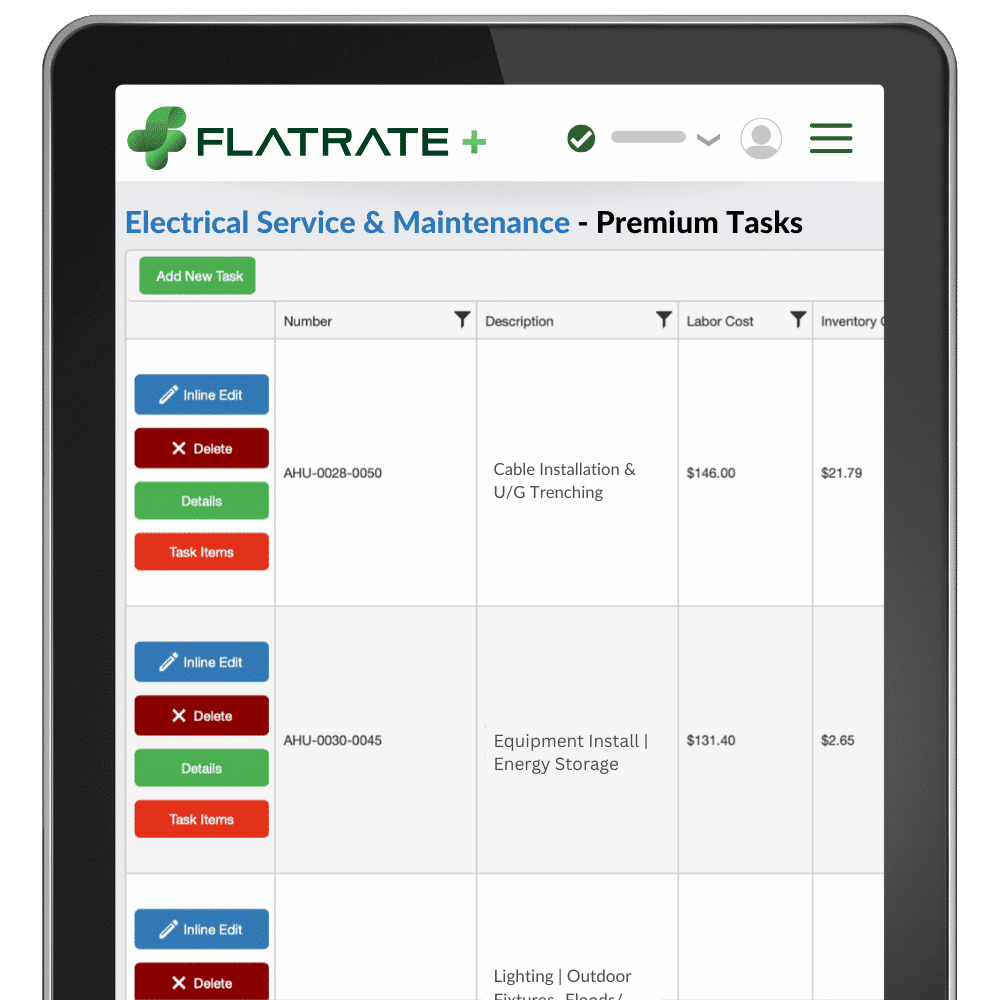
#1 Pricing Software in the field service industry.
EASILY FINE-TUNE YOUR FLAT RATE PRICE BOOK
CUSTOMER FRIENDLY PRESENTATIONS THAT SELL
OFFER PROFIT BOOSTING OPTIONS & ADD-ONS
Trusted By
Our community’s small business owners and well-respected service technicians.







Client Testimonials


See how Flat Rate Plus® will super-charge your profits.
Since 1996, Flat Rate Plus® has been America’s #1 Flat Rate Pricing software for the HVAC, refrigeration, plumbing, and electrical industries. James R. Leichter has owned and operated the company the entire time.
No one is more dedicated to flat rate pricing than we are.
